Disk Partition Recovery Software
May 4, 2018
Bilal Ahmad
Sometimes hard drive partitions may disappear or get lost because of mistaken deletion, sudden power outage, virus attack, incorrect partitioning, etc. In these cases, free partition recovery software is a handy solution to recover partitions as well as lost data.
There is a great number of free as well as paid apps for partition recovery. And how to choose the best partition recovery software to bring lost data back? We’ve decided to ease the choice for you. In our today’s article, we’re going to discuss some disc partition recovery apps.
Best Free Tools to Restore a Deleted Partition on Your Hard Drive
7-Data Recovery

7-Data Recovery Tool (now Disk Drill) can help you retrieve and restore lost partition data from your Windows PC. Disk Drill isn’t just an average partition recovery tool. It offers advanced data recovery as well as general partition recovery.
Disk Drill comes useful when your data is lost because of corruption, damage, mistaken deletion, or accidental system restoring. The app can repair and restore data even if there aren’t any Windows recovery partitions.
With Disk Drill, you can recover various file systems including HFS+, NTFS, FAT32, exFat, etc. Moreover, the app can retrieve data from most of the storage devices such as internal and external hard drives, SD cards, memory cards, etc.
And it’s completely free! You can recover up to 500MB of you lost data with its free version. Interested? Then download partition recovery software for Windows.
Piriform Recuva
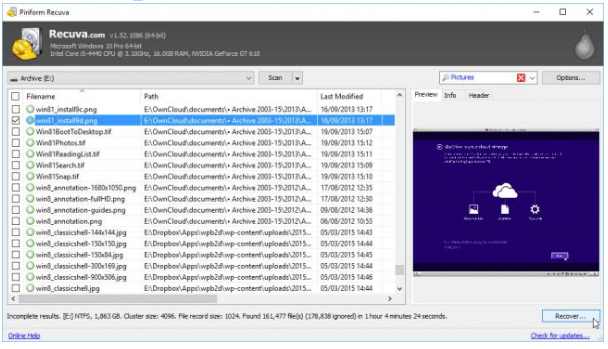
Piriform Recuva was developed for both lost files recovery as well as Windows partition recovery. It supports the recovery of the most widespread file formats including documents, images, emails, and videos.
Recuva is also capable of restoring files from formatted or damaged storage devices since it can recover deleted partitions. Like Disk Drill, Recuva can restore the files that have been deleted due to a system crash, bug, or virus.
In case you know where to look for your lost data, you can set a recovery destination for Recuva. This will shorten the time required for scanning and recovery. Recuva features a two-step recovery process. First, it runs a quick scan, and then Recuva restores deleted partitions as well as lost data.
DMDE Free Edition
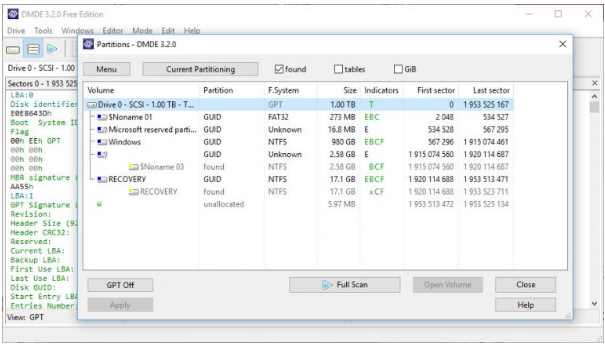
DM Disk Editor and Data Recovery Software (DMDE) can help you recover files from your hard drive that have been lost due to accidental deletion, hard drive bugs, virus attacks, etc. DMDE is a professional data recovery tool as it supports even 2TB+ drives.
Taking into account that DMDE is a professional tool, it isn’t as simple as Disk Drill or Recuva. Before going for data recovery with DMDE, it’s better to look through some how-to guides.
There are some limitations to the way you can recover files with its free versions. But you can recover as many files as you need. In case you want a faster recovery process, you can always upgrade to Express or Standard.
